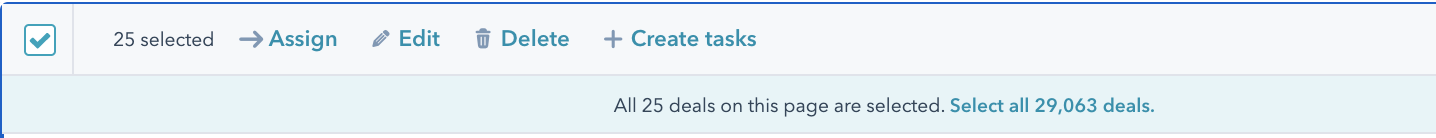Duplicate Orders and Products
Duplicate Orders and Products in Hubspot after connecting Unific, why they're there, and how to clean them up.
If you have been using another sync integration before Unific you will see duplicate Orders and Products after connecting Unific.
While this may appear as a bug it is an intentional feature to prevent conflicting id's from overwriting data.
Example:
For example let's say we have:
Order 1095 created by T-Shirt-Shop.com in Shopify
Order 1095 by Blue Jean Shop in another Shopify store
When Unific syncs the above deals to Hubspot we will not overwrite the previous existing record but create and sync to a record of a specific 'source store' within the Ecommerce Pipeline .
*(Source store is a property used by Hubspot to split the Ecommerce pipeline into different sources)
*Deals synced by Unific will also have the property 'Sync ID' present on the record.
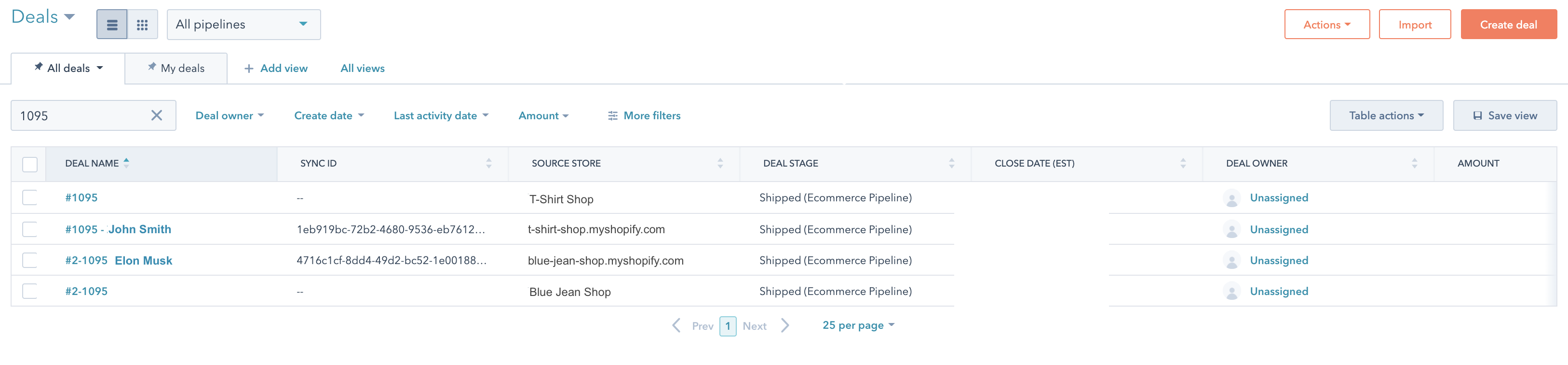
If you have not requested a historical data sync you can do so by filling out the form linked from this page: Historical data sync
Steps to remove duplicate deals once historical is finished
- Navigate to deals and then view in 'List mode'
- Create filter for deal stage is none of 'checkout pending' or 'checkout abandoned' (This is done because historical does not import historical checkouts)
- Create filter for source store is equal to, then select the option where the store name is not a url, in this example you would select T-Shirt Shop
- Apply the filter
- Check the select all deals box
- Click 'Select all x deals' and then delete