Revenue Conduit updates the customer lifecycle stage when a purchase is made inside our advanced order settings workflow. If you are using a trial/free version of Hubspot and you do not have access to workflows, then this setting is for you.
Revenue Conduit has a checkbox that allows you to set a HubSpot's Lifecycle Stage to 'Customer'. In most cases, you will want to consider a contact as a Customer in HubSpot as soon as they've placed a successfully paid order.
We enable this feature by default for all new signups (See the Feature Notes below; it will have to be manually enabled for Revenue Conduit accounts created before January 19th, 2017)
You can manage this feature by going to Revenue Conduit's Admin:
- Login to https://admin.revenueconduit.com/
- Click on Settings
- Scroll to the bottom of the page to a section called 'Misc Settings', and you can see an example, here:
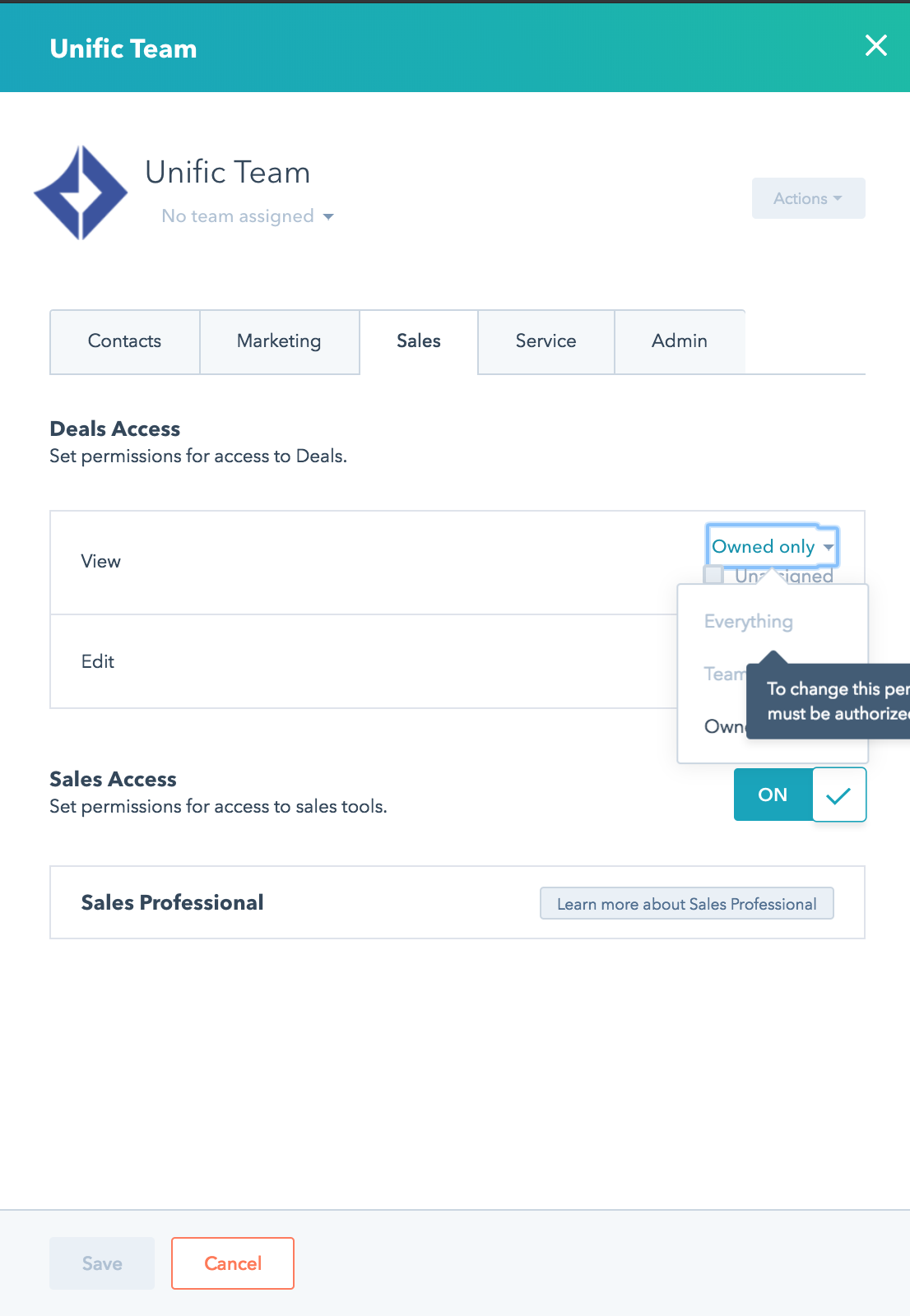
- Check off this box - or make sure it's already checked - if you want your HubSpot contacts to be set as a "Customer" the next time that they place a successfully paid order. The text below the box reads, "By default, Revenue Conduit will not set the contact's Lifecycle Stage to Customer if they place a successfully paid order. If HubSpot Automatically Set Customer Stage is checked, Revenue Conduit will set the contact's Lifecycle Stage to Customer if they place a successfully paid order."
- Click Submit in Revenue Conduit's settings
Notes About This Feature:
- Please familiarize yourself with HubSpot's Lifecycle Stages article so that you can understand how the "Customer" lifecycle stage is intended to be utilized in HubSpot
- This feature is compatible with both HubSpot Marketing as well as the free HubSpot CRM products
- When Revenue Conduit imports all of your Historical customers upon signup, we will automatically set their lifecycle stage to "Customer" if this checkbox is selected
- This feature is enabled by default for all new subscriptions. Revenue Conduit released this feature on January 19th, 2017. If you signed up before then, you will need to manually manage this checkbox using the directions, above, as well as manually set the Lifecycle Stage with all historical contacts we imported using the process below. Before January 2017, the 'Customer' Lifecycle stage was set with the following 2 methods:
1. Historically imported contacts need to have their Lifecycle Stage set with a Workflow, as described in this article
2. For live order syncs, the Lifecycle Stage was set to customer with the Advanced Order Workflow that was enabled in the Order Automation Menu Settings. (If you're using our Marketing System this Workflow can still be left in place while using this checkbox feature. It won’t affect any functionality, and the step in the workflow to set their stage as "Customer" will be ignored if they're already a "Customer", or higher)