- Knowledge Base
- Revenue Conduit & HubSpot
- HubSpot Marketing System: Smart Lists - Key Segments
-
Unific Integrations
-
Unific Pricing & Account Management
-
Unific's Ecommerce Properties, Workflows and Lists for HubSpot
-
Unific Features and Settings
-
Unific FAQ's
-
Dynamic Segments
-
Dynamic Coupons
-
Quotific CPQ and Draft Order Sync
-
Revenue Conduit & ActiveCampaign
-
Revenue Conduit & HubSpot
- HubSpot FAQs
- HubSpot Marketing System: Smart Lists - Key Segments
- Hubspot Marketing System- RFM Smartlists/Saved Filters
- Hubspot Marketing System: Smartlist - ROI Workflows
- HubSpot Marketing System: Workflows
- HubSpot Platform Connections
- Revenue Conduit Data Sync: HubSpot Properties
- Revenue Conduit: Features & Settings
-
Revenue Conduit & Infusionsoft
-
Revenue Conduit Account Management
-
Revenue Conduit Frequently Asked Questions
-
Revenue Conduit Shopping Carts
-
Unific Integrations (Deprecated)
HS Smart List - Key Segments 09: Bought One Time
We have created a series of smartlists to track where each and every contact is at in the buyer's journey. This one explores all new customers whose "total number of orders" equals 1.
We do not offer support for our HubSpot Marketing System outside of this Knowledge Base documentation. All Marketing System functionality is built off of standard HubSpot functionality. You can view our full Level of Service Agreement, here.
Note #1: This Smart List currently isn't being built in Revenue Conduit's Marketing System for Hubspot. You will have to re-create this Smart List manually using the Default Settings screenshot, below.
This Article covers the Revenue Conduit Smart List(s) in your Hubspot account with the following full name(s):
- 09: Bought One Time
Smart List Default Settings
The default settings for this Smart List can be referenced or rebuilt based on the Screenshot below:
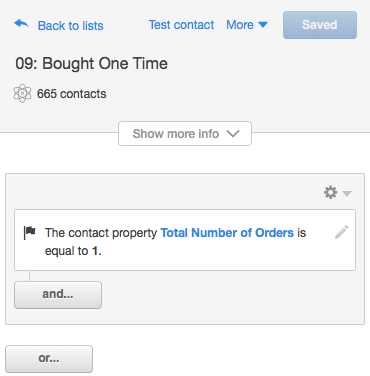
Video Overview of How to Use This Smart List: