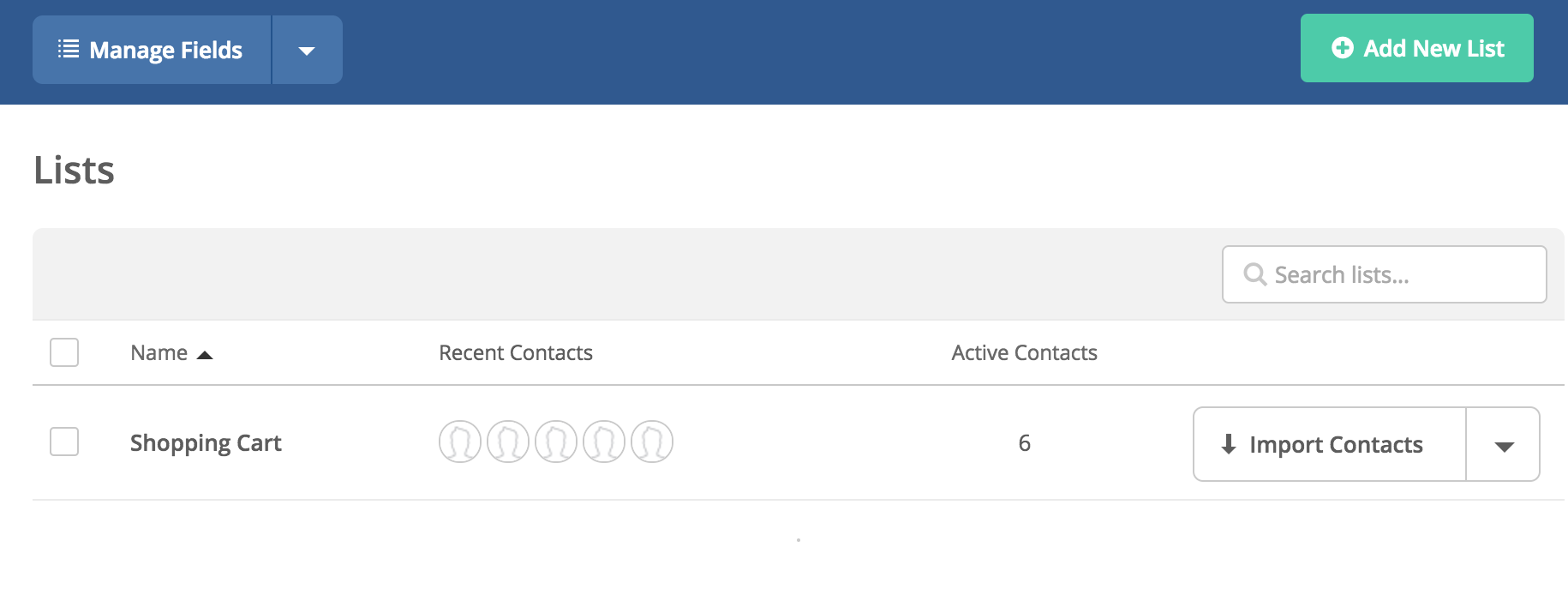- Knowledge Base
- Revenue Conduit & ActiveCampaign
- Revenue Conduit Features & Settings
-
Unific Integrations
-
Unific Pricing & Account Management
-
Unific's Ecommerce Properties, Workflows and Lists for HubSpot
-
Unific Features and Settings
-
Unific FAQ's
-
Dynamic Segments
-
Dynamic Coupons
-
Quotific CPQ and Draft Order Sync
-
Revenue Conduit & ActiveCampaign
-
Revenue Conduit & HubSpot
- HubSpot FAQs
- HubSpot Marketing System: Smart Lists - Key Segments
- Hubspot Marketing System- RFM Smartlists/Saved Filters
- Hubspot Marketing System: Smartlist - ROI Workflows
- HubSpot Marketing System: Workflows
- HubSpot Platform Connections
- Revenue Conduit Data Sync: HubSpot Properties
- Revenue Conduit: Features & Settings
-
Revenue Conduit & Infusionsoft
-
Revenue Conduit Account Management
-
Revenue Conduit Frequently Asked Questions
-
Revenue Conduit Shopping Carts
-
Unific Integrations (Deprecated)
ActiveCampaign Settings: Contact Sync to the "Shopping Cart" List
How are customers synced to ActiveCampaign and how do I find them?
ActiveCampaign requires for all contacts to be a member of a "List" in order to have the most segmentation and followup options possible with that contact.
Therefore, we built Revenue Conduit to add all contacts that we sync over to a List called "Shopping Cart". We create this list by default when you connect Revenue Conduit to ActiveCampaign. Contacts will be added to this list either through an Automation in our Marketing System, or simply by default whenever a contact is synced to ActiveCampaign through Revenue Conduit and your Shopping Cart.
Please see the image below with an example of the Shopping Cart list: