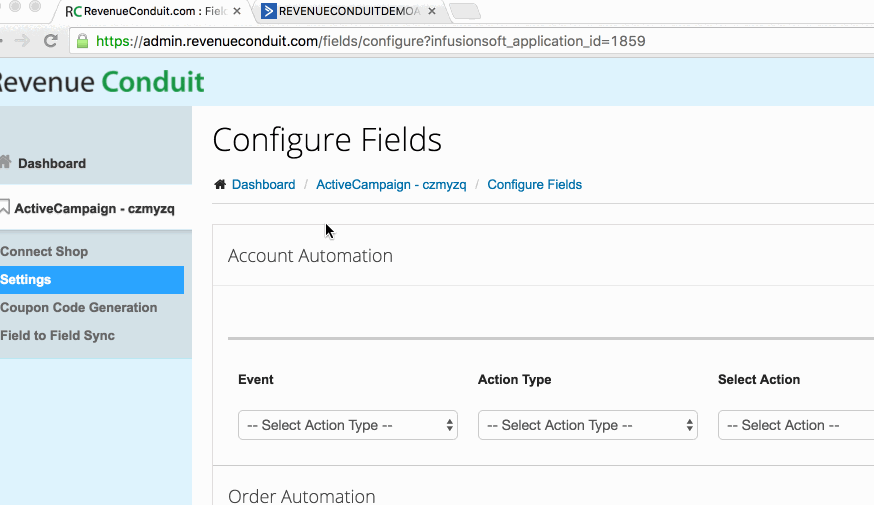- Knowledge Base
- Revenue Conduit & ActiveCampaign
- ActiveCampaign FAQs
-
Unific Integrations
-
Unific Pricing & Account Management
-
Unific's Ecommerce Properties, Workflows and Lists for HubSpot
-
Unific Features and Settings
-
Unific FAQ's
-
Dynamic Segments
-
Dynamic Coupons
-
Quotific CPQ and Draft Order Sync
-
Revenue Conduit & ActiveCampaign
-
Revenue Conduit & HubSpot
- HubSpot FAQs
- HubSpot Marketing System: Smart Lists - Key Segments
- Hubspot Marketing System- RFM Smartlists/Saved Filters
- Hubspot Marketing System: Smartlist - ROI Workflows
- HubSpot Marketing System: Workflows
- HubSpot Platform Connections
- Revenue Conduit Data Sync: HubSpot Properties
- Revenue Conduit: Features & Settings
-
Revenue Conduit & Infusionsoft
-
Revenue Conduit Account Management
-
Revenue Conduit Frequently Asked Questions
-
Revenue Conduit Shopping Carts
-
Unific Integrations (Deprecated)
How do I navigate ActiveCampaign to see Revenue Conduit data?
Want to see a list of all contacts who have purchased? You can either view them from the shopping cart list directly or you can go to the contact list and enter in specifics about the customer and/or order.
If you're struggling to navigate ActiveCampaign to see the Contact data that Revenue Conduit syncs from your shopping cart, please watch this GIF below.
- If you want to get an overview of all Fields that Revenue Conduit syncs to ActiveCampaign, Please view this article
- Here is ActiveCampaign's knowledge base article so that you can further learn how to use your Contact settings in ActiveCampaign: http://www.activecampaign.com/help/category/subscribers/
- If you need further help with navigating ActiveCampaign, you can contact them at this link: http://www.activecampaign.com/contact/?support
Here's the GIF for you to watch: