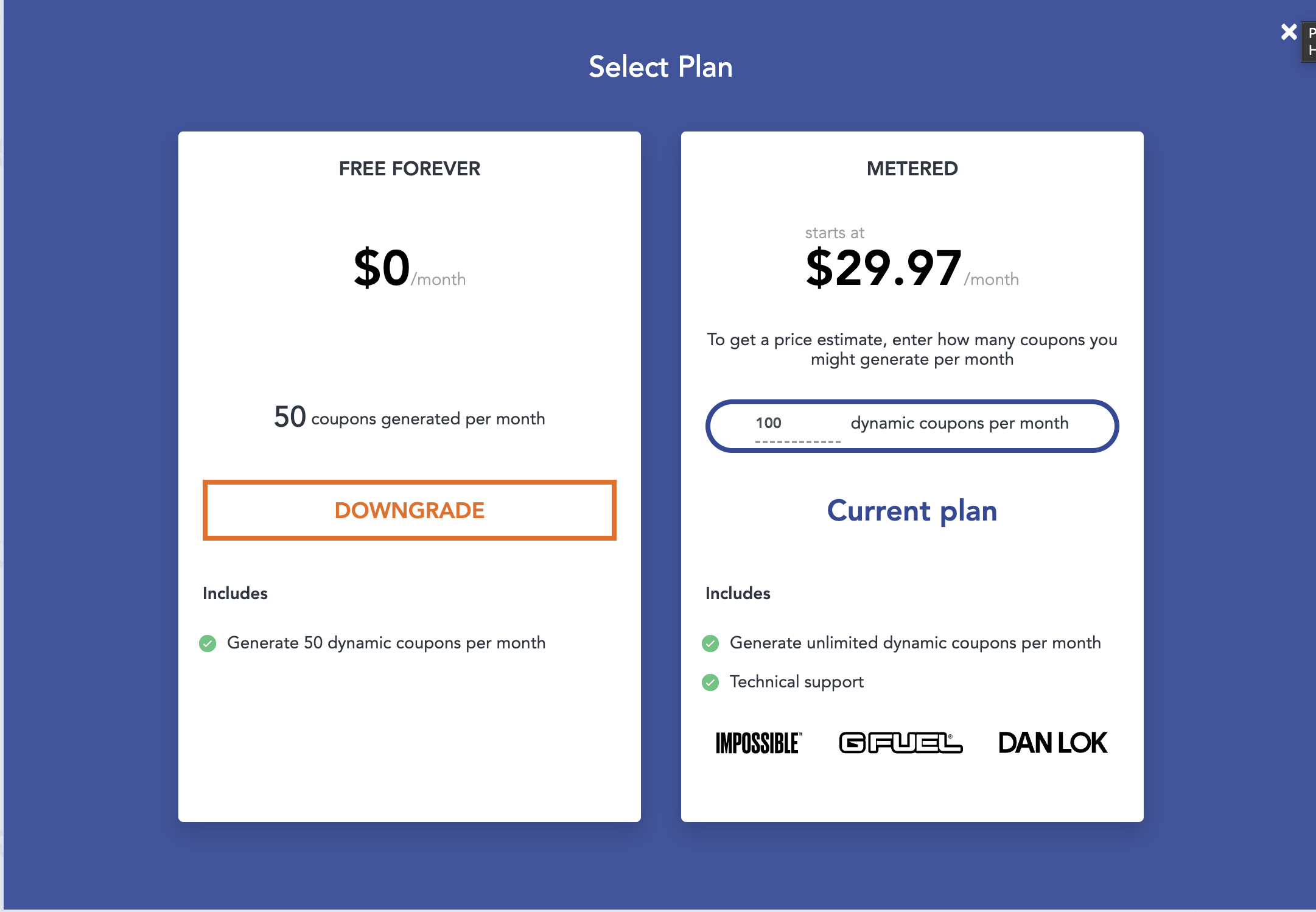Upgrade or Downgrade Subscription
How to upgrade or downgrade your subscription
Any Monthly Unific subscription can be upgraded or downgraded at any time on the Manage Subscription page.
Follow these directions to navigate to the Manage Subscriptions page
- Log in to Unific at https://app.unific.com/login
- If your store is Shopify or BigCommerce, you may need to log in via the Shopify or BigCommerce admin by clicking on the Unific app. If you need help logging in, submit a ticket.
- Click "Billing" on the main sidebar menu
- Click "Manage Subscription" under the Billing menu
- The Manage Subscription page should let you see all your plans (Figure 1)
- Next to the plan that you want to cancel, click "Update plan"
- Once the plan page opens, click the "Upgrade" or "Downgrade" button (Figure 2)
Figure 1
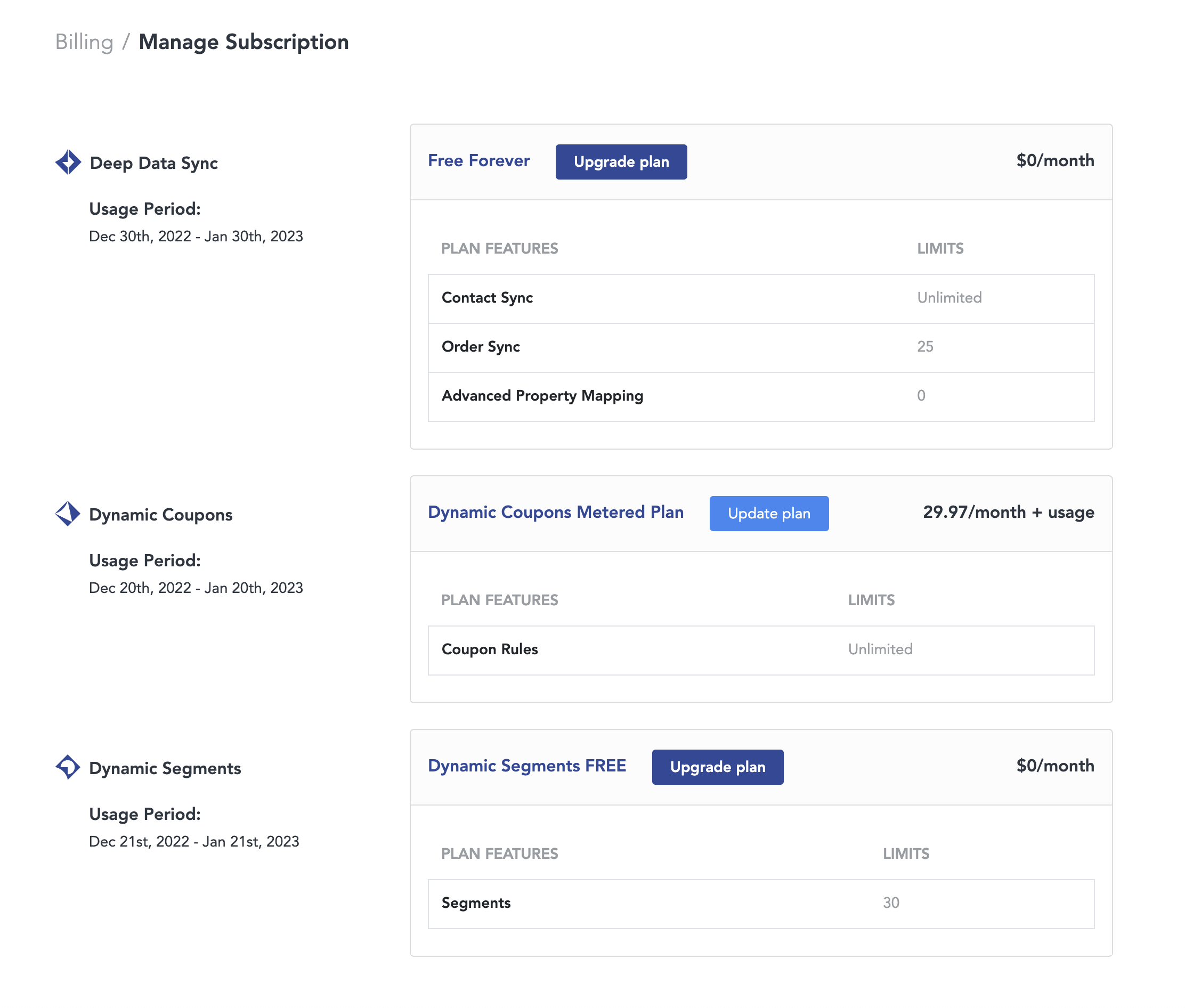
Figure 2