Try our Unific Integration from a trial HubSpot account
Are you looking to try our sync but don't want to edit your HubSpot account? Follow this steps to navigate through all our features for free.
Integrating Hubspot and your Shopping Cart is essential for your Ecommerce strategy. Our deep integration with more than 140 data fields synched as properties can be uniquely useful to segment contacts, recover abandoned carts, automate marketing efforts and more.
You can get a glimpse at all the value it provides with its free plan before closing this is the right step for you.
1. Create a new Trial HubSpot account where you will connect your store only to try this out.
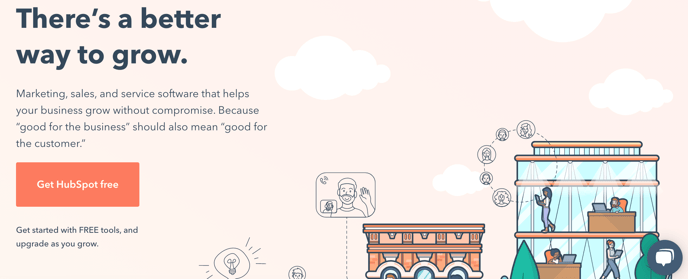
2. Go to the HubSpot Marketplace and install the Unific Sync App that fits your cart. This will redirect you to our Unific Portal, where you can create an account.
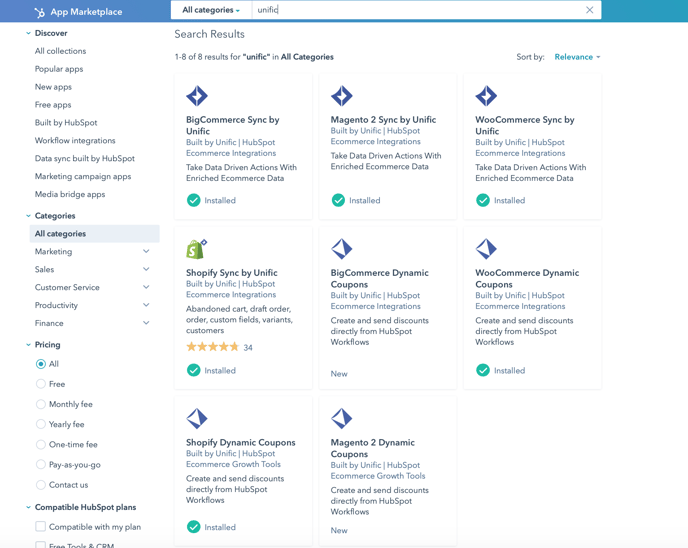
3. Within the Unific Portal, connect your Cart and HubSpot Trial account.
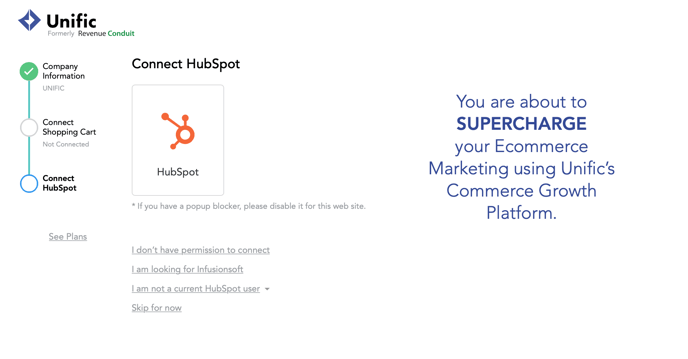
That's it! You should see several properties created in your contact record within HubSpot as well as data being synched over for any new or test orders you want to place.
The properties we sync
To see them go to a contact and on the left panel click VIEW ALL PROPERTIES.
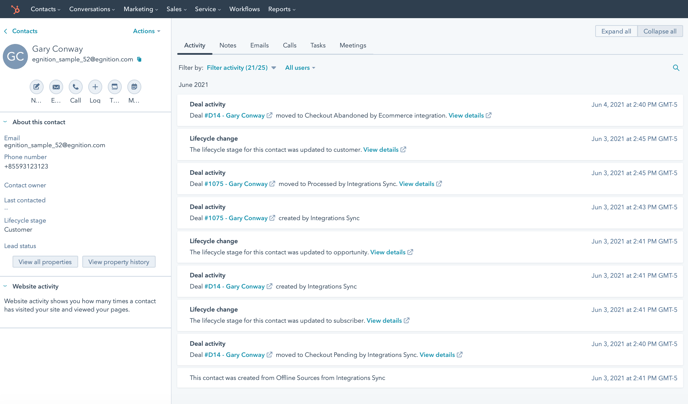
Play close attention to RFM fields and Abandoned Cart properties as this could become one the most useful sets of data for your ecommerce shop.
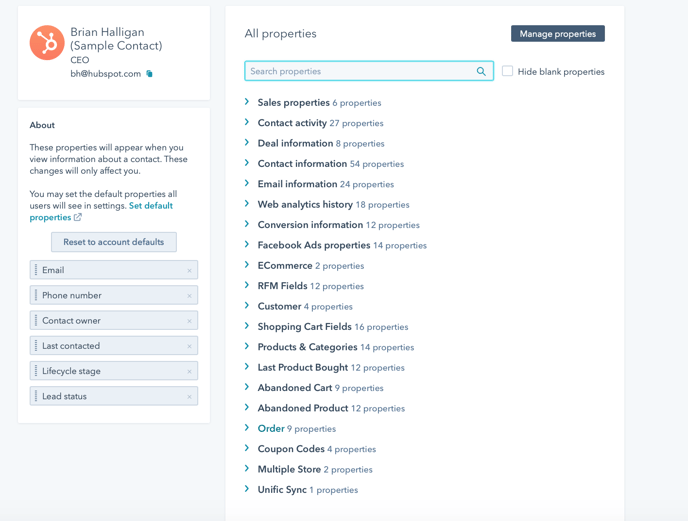
Try them
The best way to test this out is to place a test order from your shop.
You will see the new contact created and some of the data fields being populated with data.
The limit as to how you will use it is your imagination.