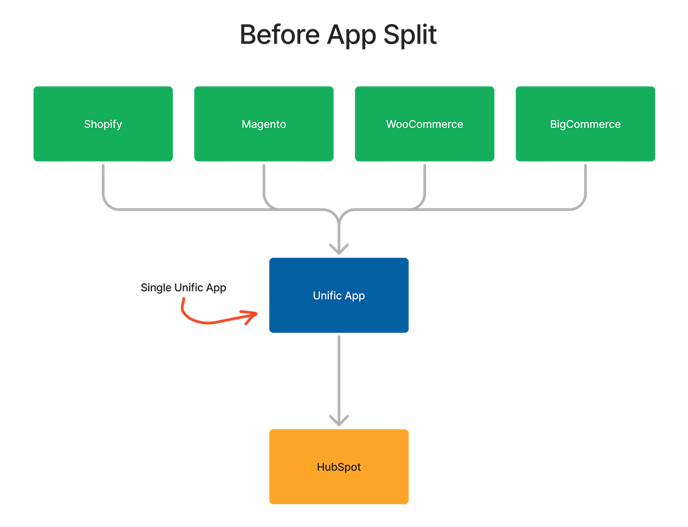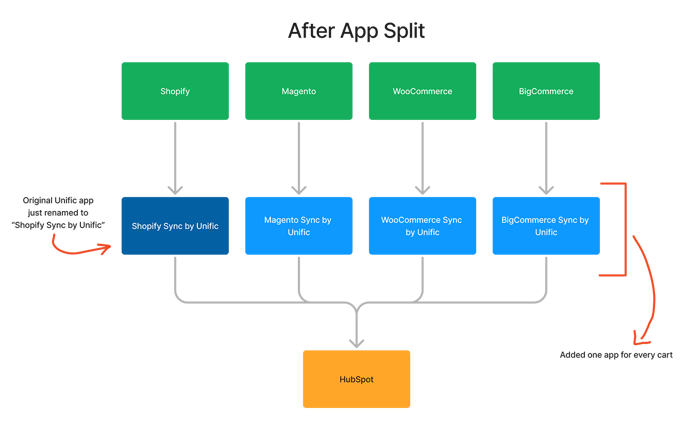"Shopify sync by unific" for Non-Shopify store
Why Non-Shopify users may see "Shopify sync by Unific" in their account and HubSpot?
Shopify showing up as your cart is purely cosmetic, your integration is not at all affected and you shouldn't be seeing any issues related to this. I will explain below:
Initially, for every shopping cart Unific supports, Unific used to only have one "app" in the HubSpot marketplace called just "Unific".
Later, we split Unific into multiple apps. So now there's an app for WooCommere, an app for Shopify, an app for Magento, an app for BigCommere and so on ...
Later, we split Unific into multiple apps. So now there's an app for WooCommere, an app for Shopify, an app for Magento, an app for BigCommere and so on ...
After doing that, we took the main Unific app, and changed its name to "Shopify Sync by Unific".
If you signed up before we split the apps, you are seeing "Shopify Sync by Unific", but the integration happening with HubSpot is identical across all the cart apps. We asked HubSpot for help on how to migrate existing customers to the appropriate app, but we mutually determined that it was too risky to do that. Instead, existing customers will see the new wrong app name.
We know it causes confusion, but we couldn't find a better way to do this. You should not take any action to remedy this. If you do, the sync may break and cause other problems.