HubSpot Properties: Property Groups and Properties Overview for Product Record
The list of product properties that Unific syncs into HubSpot
Table of contents
How are variants synced into HubSpot?
What is the difference between SKU, Product SKU, and Variant SKU?
Why can't Unific use existing products in HubSpot and has to create its own copies of products?
Product Properties
Product Information
Name - Name of the product from the shopping cart
SKU - SKU of the the product (Unific does not use this default SKU property. Unific needs to make it's own products and thus could conflict with other sources of data. Instead Unific uses the "Product SKUP property managed by Unific)
Description: Product Description
Price
Unit Price: Price of one unit
Product
Product Categories - Unific: Which categories this product belongs to
Price Excluding Tax - Unific: Price of the product excluding tax
Vendor - Unific: Which vendor this product is from
Product ID - Unific: ID of the product in the shopping cart
Product Type - Unific: Type of the product
Product Vendor - Unific: Product Vendor
Tags - Unific: Product tags
Product SKU - Unific: SKU of the product
Price Including Tax - Unific: Price including tax
Variant
Variant Name - Unific: Name of variant
Variant ID - Unific: ID of the variant
Fulfillment Status - Unific: fulfillment status (set when this product is being used as a line item)
Variant Image - Unific: Image of the variant
Variant Title - Unific: title of the variant
Variant SKU - Unific: SKU of the variant
Product Variant Otion 1 - Unific: Variant option 1
Product Variant Opion 2 - Unific: Variant option 2
Product Variant Opion 3 - Unific: Variant option 3
How are Variants synced into HubSpot and what is the difference between SKU, Product SKU, and Variant SKU? Why is the SKU property always blank?
The video below explains how Unific handles Variants. The example shopping cart being used in the video is Shopify, however, the same applies for any of the shopping carts that Unific Supports.
Note: For Magento, Simple products are considered 'variants'.
Explanation:
The problem:
The HubSpot product object is different in data structure than all the shopping cart product objects.
Your e-commerce store will have support for Products and Product Variants (product options), but HubSpot has no support for Product Variants. HubSpot only supports the main parent product.
For example:- Suppose your store sells a "T-Shirt" in sizes "Small", "Medium" and "Large"
- Your store will have a product with Title "T-Shirt" and SKU "tshirt" and each variant with its own title and SKU as follows:
- Variant 1 Title: "Small" with SKU "small-tshirt"
- Variant 2 Title: "Medium" with SKU "med-tshirt"
- Variant 3 Title: "Large" with SKU "large-tshirt"
- Since HubSpot has no ability to sync the variant data, Unific had to create a workaround
The workaround/solution:
- For every Variant (product option) in your store, Unific will create a NEW Product in HubSpot
- For our example: There will be 3 HubSpot Products for every variant (Tshirt - Small, Tshirt - Medium, Tshirt Large)
- For every Variant, Unific will sync the Variant's SKU to the "Variant SKU" property in HubSpot
- For our example: For each of the 3 HubSpot Products created above, the "Variant SKU" property will have values that are the variant's SKU from the store (small-tshirt, med-tshirt, large-tshirt respectively)
- For every Variant's Parent Product, Unific will sync the "Product SKU" into each variant's property
- For our example: For each or the 3 HubSpot Products created above, the "Product SKU" property will all have the same value (tshirt, tshirt, tshirt)
- Why is the SKU property always blank? The SKU property for ALL HubSpot products created by Unific will be blank by design because:
- HubSpot has internal checks which prevent any user or API integration to create two products with the same SKU, but as we learned above, every Variant product requires its *own* product with the parent product SKU populated. HubSpot won't allow any integration to create two products with the same SKU. Thus this SKU field needs to remain blank
- Instead of the "SKU" property, use the "Product SKU" and "Variant SKU" properties
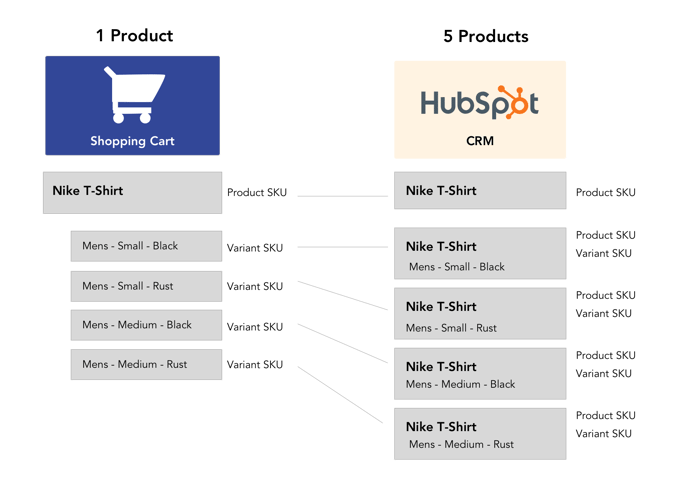
Why can't Unific use existing products in HubSpot and has to create its own copies of products?
Unific can't use existing products in HubSpot because the structure of products is different in HubSpot than the products in the shopping carts. Please read the variant data sync section above.