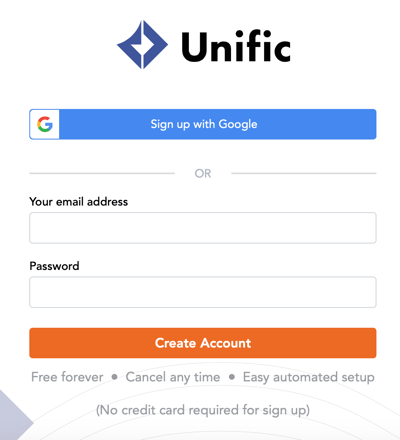Magento 2 Dynamic Coupons for HubSpot
This article walks you through the steps of installing and using Magento 2 Dynamic Coupons for HubSpot
This powerful tool allows you to send the right coupon at the right time and to the right segment. You will be able to have several coupon campaigns running at once so you can diversify your strategy for returning customers, new products, abandoned cart users, and more.
Section 1: Setting up
1. Sign up for an account
To create an account for Magento Dynamic Coupons fill in your email and desired password at: https://app.unific.com/signup?productName=dynamic-coupons&platformA=hubspot&platformB=magento
2. Connect HubSpot
Once you create an account the steps to have it fully set up will show on the left. The first thing you will do is connect your HubSpot portal.
1. Click on the Hubspot icon and a new window will pop up.
2. Remember to disable your pop-up blocker for this specific website to prevent any problems when setting up.
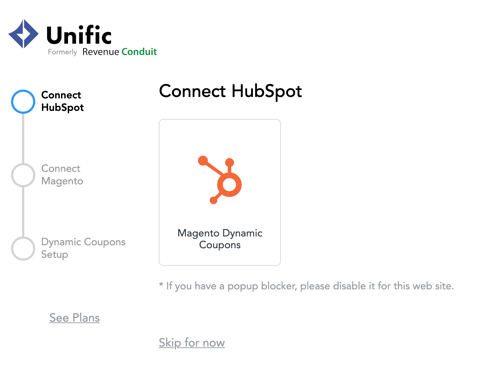
3. Sign in to your HubSpot portal and choose the account you want to link to your Dynamic Coupons Subscription.
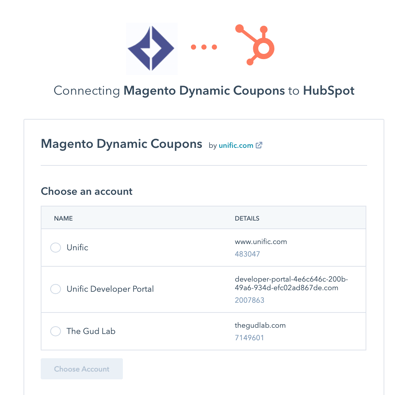
A green checkmark will appear on the corner of the Hubspot icon indicating a successful connection to the portal.
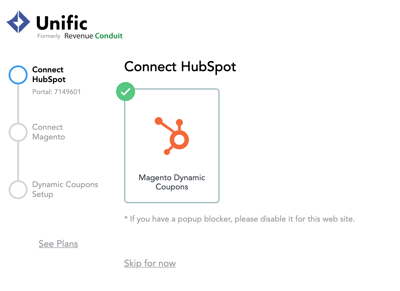
3. Connect Magento
The next step will be to connect your Magento store.
1. Click on the Magento icon and a window will pop up prompting you to enter your Magento store website.
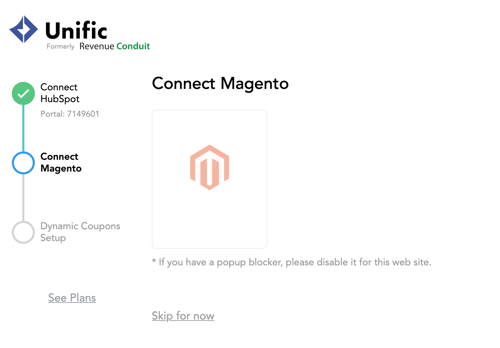
2. You will be taken to Magento for authentication and then brought back to our site to finish setting up.
3. Once Hubspot and Magento are correctly connected the next step is to create your first Coupon Rule, it is that simple.
Section 2: Creating Dynamic Coupons
1. Create Your First Coupon Rule
Now that you are all step up is time to create your first coupon rule. Any rules must be created from your Unific portal where you will give it a name and chose all its characteristics.
1. Click on Create Coupon Rule.
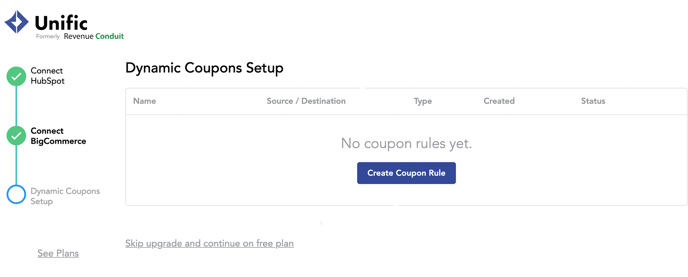
2. Give it a name related to the campaign you will use it on.
3. Choose prefixes or suffixes to easily track campaigns and to personalize them for each client.
4. Detail the offer and pick the products it applies or let it be applied to any purchase.
5. Choose the destination property, this means, choose which property will hold the coupon code and expiration date.
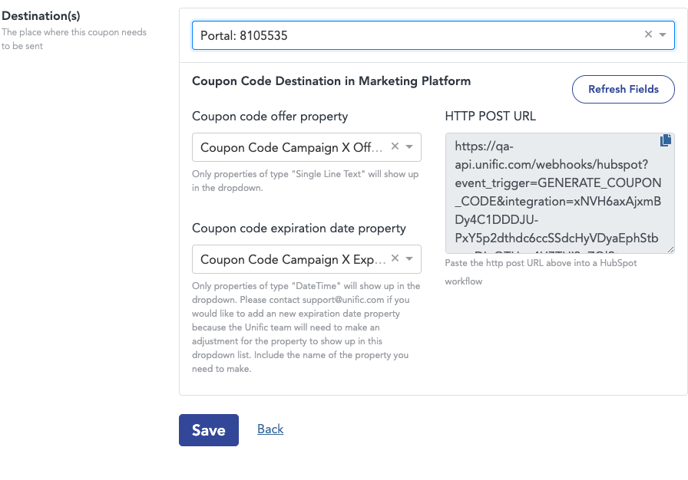
2. Use Your Coupon Rule In a HubSpot Workflow
Once you have created a rule it will be directly linked to your HubSpot Portal, which is where you will use in automations.
1. Go to your Hubspot Portal and create a new workflow with a trigged of your choice. A coupon code for newsletter sign ups for examples, would have a Form Submission Trigger.
2. As a second step choose the action CREATE A COUPON which you will find in the list of actions to the right.
3. Set up an email which includes the single use coupon code that was created.
3. Run the Workflow to Generate a Coupon
Once your workflow is set it will run anytime the trigger criteria is met. Since the action to be taken is to send an email to the user, make sure a personalization token is used with the property holding the coupon code, which you defined when you created your coupon rule .
This way, the email for your user will include the coupon code related to the specific campaign his or her action triggered.
4. Check the Coupon in Your Store**
Any single use coupon code created with Dynamic Coupon Generator by Unific should be used by your customers directly in your store when they make a purchase.
You can check the coupon codes that have been generated and used directly in your Magento portal in the marketing tab.
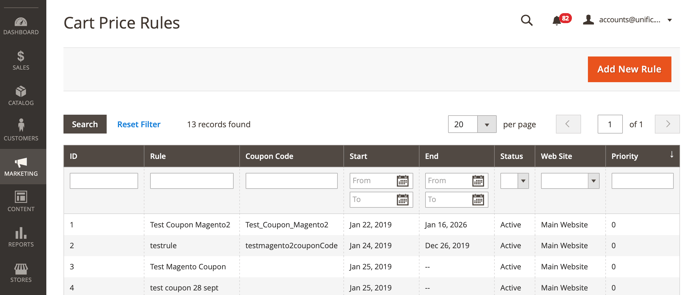
This will help you keep track of your coupon campaigns, understand which ones are generating more coupons as well as those coupons that are being used often and which are not being used at all.
Based on your customers coupon usage you can discover interesting insights which you then can apply to new campaigns or even change some active ones to improve metrics.
This will give a clear visual of how coupon codes can be a powerful growth tool to attract customers with campaigns like offers for newsletter subscriptions, first purchase discounts and more. They can also become a key element in loyalty programs for giving discounts on birthdays or on important milestones for regular customers.
Let data speak for itself by tracking important metrics and adapting your campaigns to your customer behavior's.