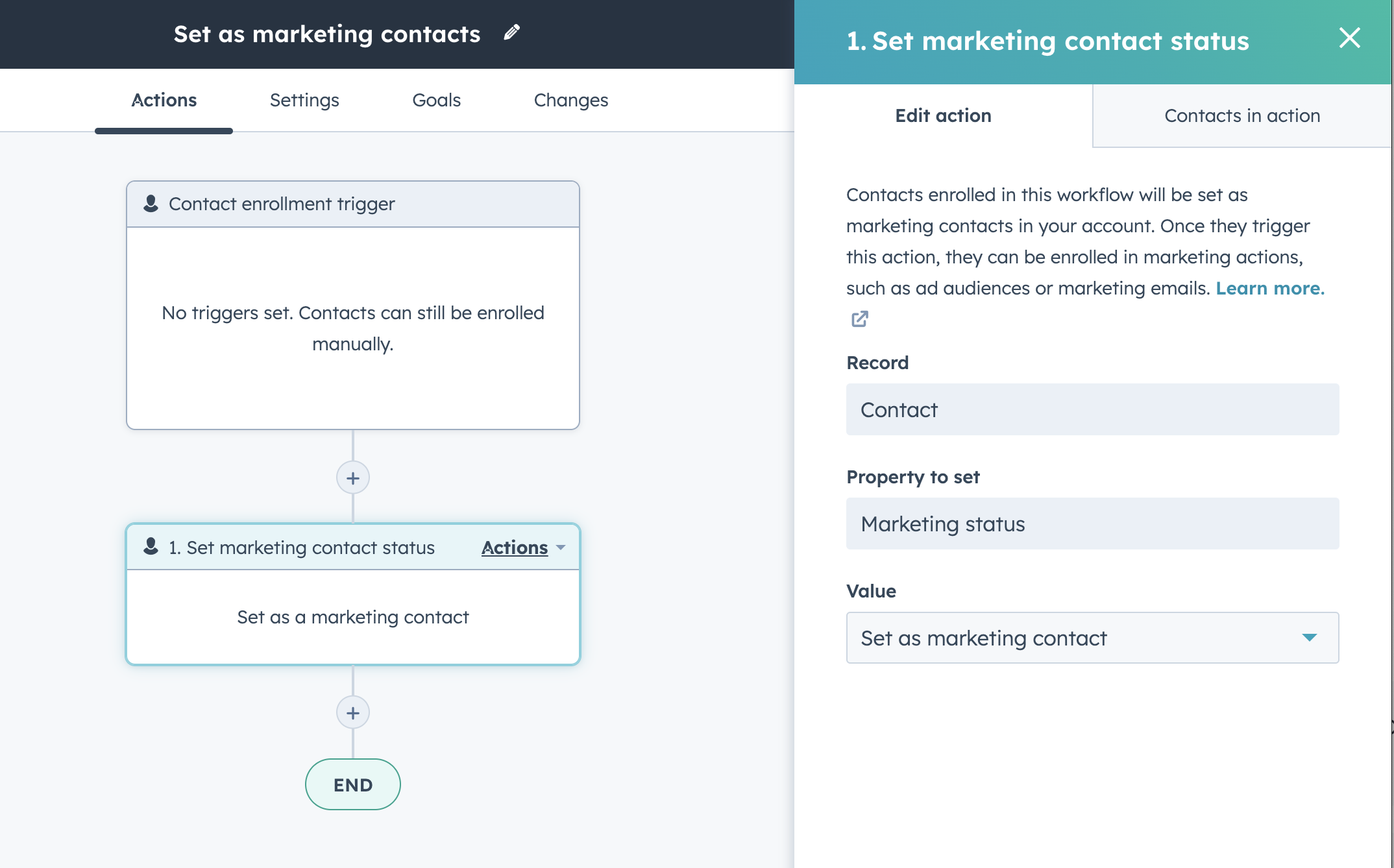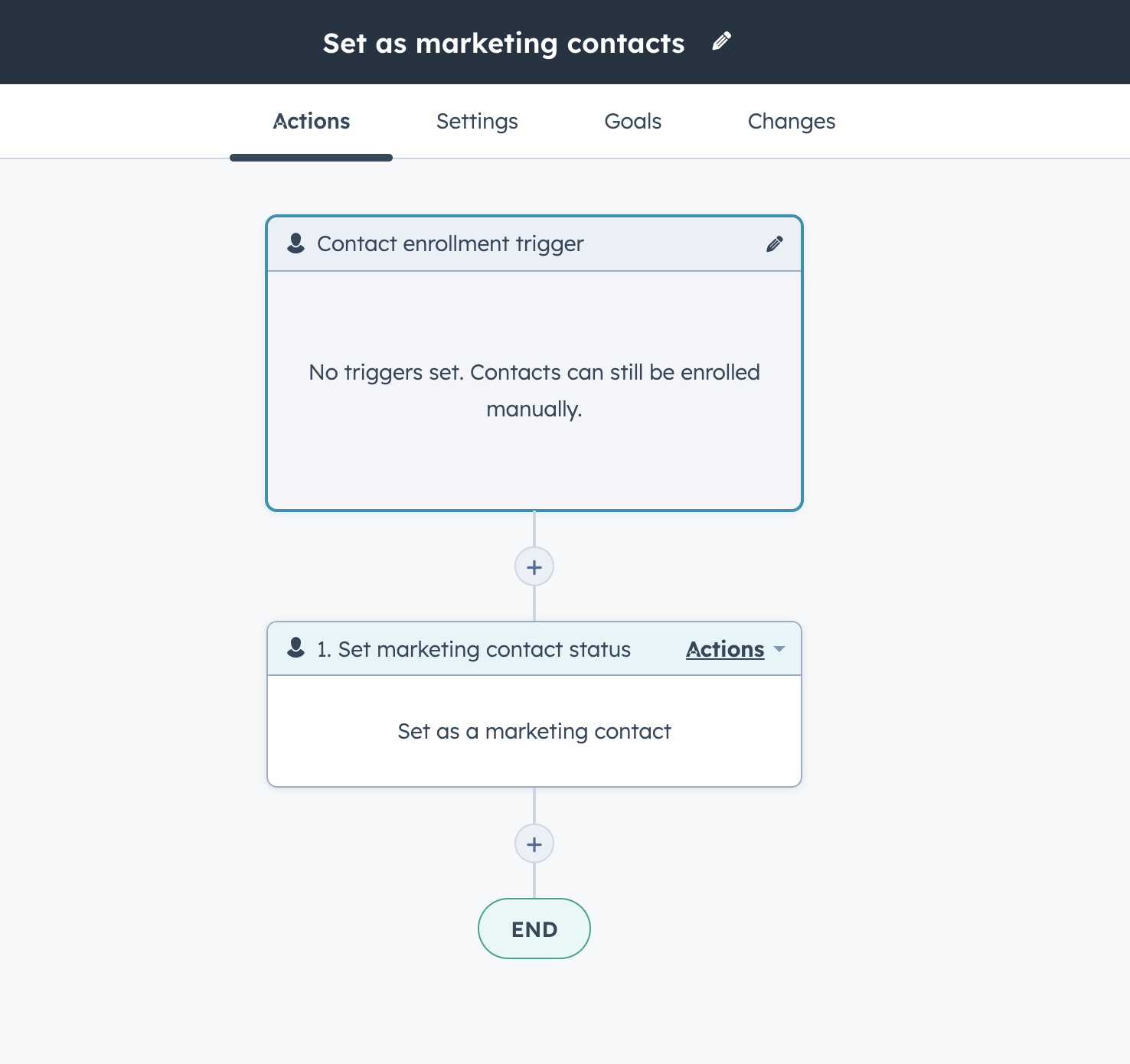Is the Marketing Contact Status in HubSpot updated by Unific?
How marketing contact status is set and how it can be changed.
For any data that Unific uploads into HubSpot, the marketing contact status is always set to 'non-marketing'.
This decision is not made by Unific, but by HubSpot's default setting.
HubSpot's documentation says:
Any integration or API by default will set contacts as non-marketing.
See HubSpot's documentation on marketing contacts.
Unific is an integration that uses the HubSpot API.
What this means:
Unific is not making any decisions about the Marketing Contact status. This is the correct approach since the control of which contacts are marketing and which contacts are non-marketing should stay in HubSpot.
How to change marketing status via a Workflow
The Unific team recommends creating a workflow to change the marketing contact status based on a criteria that makes sense for your business.
Below is an example workflow: