Importing data into the store without also importing it into HubSpot
How to prevent importing orders or customers into HubSpot when they need to be imported into the store
We often get this question when merchants are migrating from one store platform to another and they want to restore the data from the old platform into the new platform. For example, from Magento to Shopify, WooCommerce to BigCommerce (or any other combination).
Since Unific will import all orders, customers, and products that are created in the store, they will sync directly into HubSpot. Unific cannot tell whether it is imported data or normally expected data. Since Unific bills based on how many orders get imported into HubSpot every month, there will be charges for such data.
Thus it is a good idea to prevent syncing the imported data into HubSpot.
Temporarily pause integration during the import and turn it back on after
To prevent syncing those imported orders, you may pause the integration temporarily.
To accomplish this:
- Visit the "Syncs" page
- For the sync connection, change the "Live Sync" setting to "Off" (see screenshot)
- All sync integration will be paused
- Perform the order or customer import into your store
- Turn the Live Sync back on
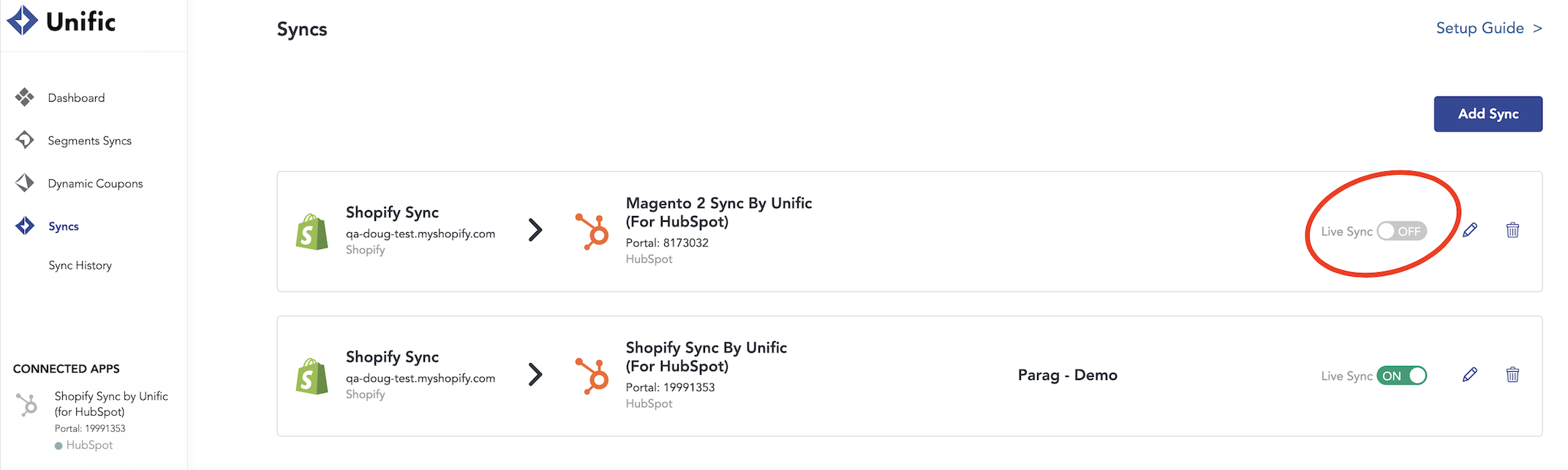
If imported data in the store is updated at any time in the future after the Live Sync button is turned back on, that data will sync into HubSpot since Unific can't tell whether it is imported data or not.