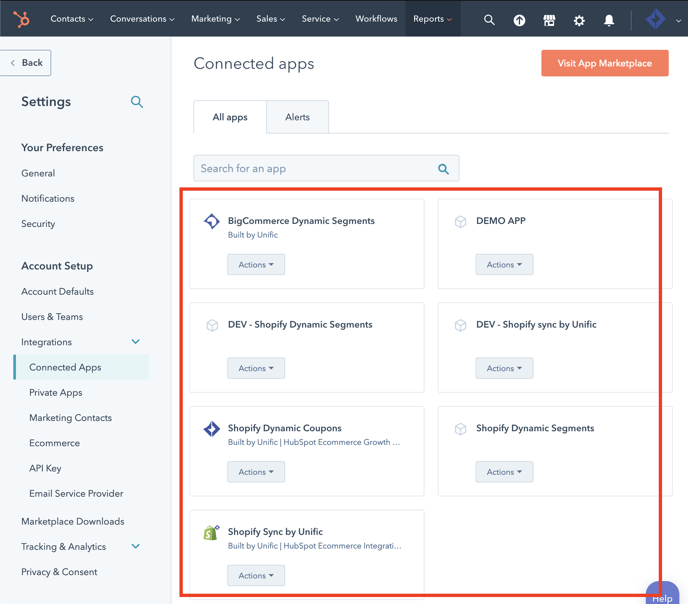How to see apps integrated with HubSpot
What apps are currently connected to HubSpot?
To see the apps that are connected:
- Click the Settings cog at the top right
- On the left menu, click "Integrations" and the menu item will expand
- Click "Connected Apps"
- The page will show the connected apps (see screenshot below)