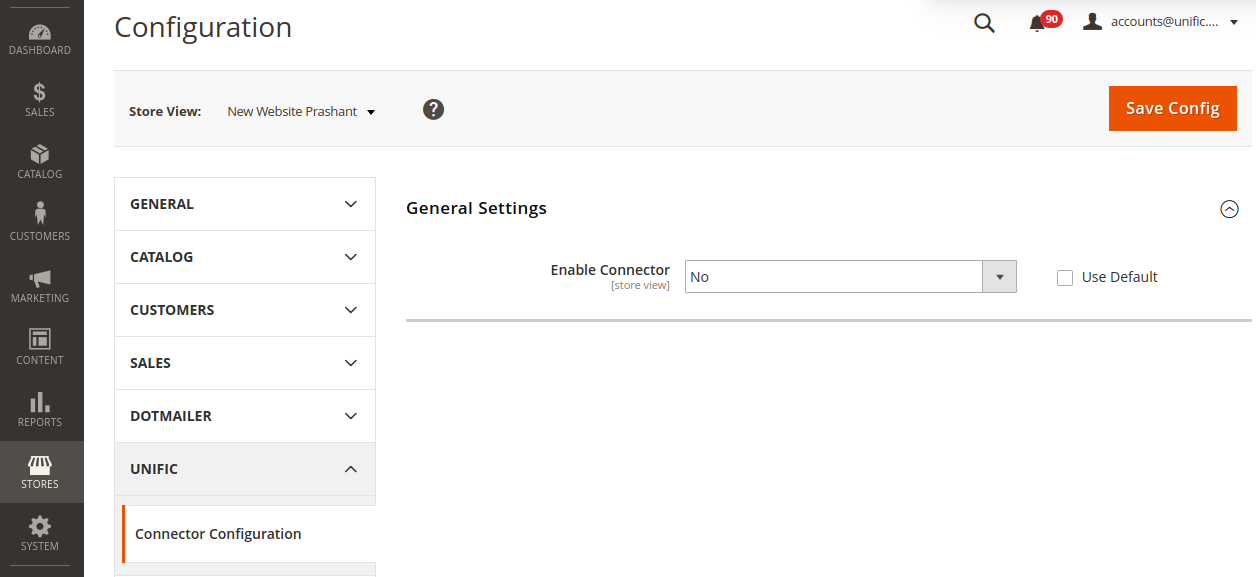Disable the magento 2 connector
Steps to disable the magento 2 connector:
-
Login to Magento 2 admin
-
Click on Stores -> Unific -> Connector Configuration
-
Select website from Store View to disable the connector.
-
In General Settings unchecked the Use Default checkbox.
-
Select No in Enable Connector
-
Click on Save Config