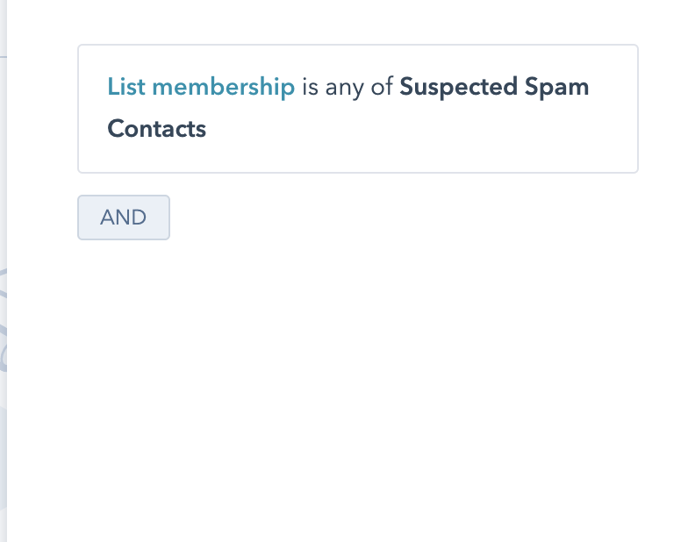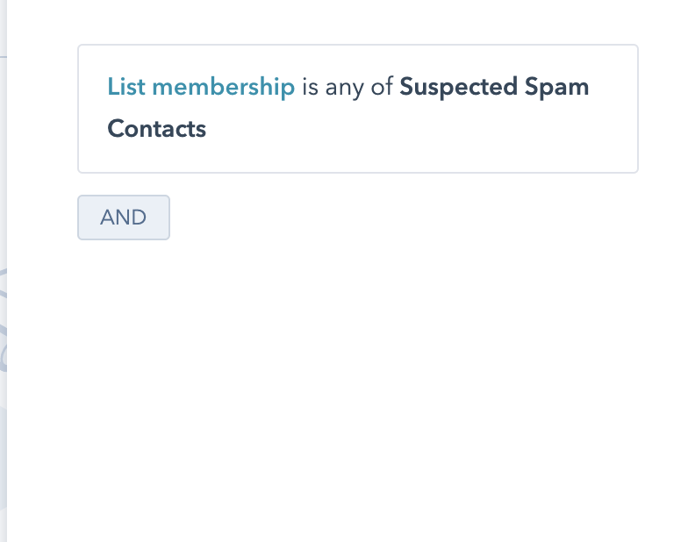- Knowledge Base
- Revenue Conduit Frequently Asked Questions
-
Unific Integrations
-
Unific Pricing & Account Management
-
Unific's Ecommerce Properties, Workflows and Lists for HubSpot
-
Unific Features and Settings
-
Unific FAQ's
-
Dynamic Segments
-
Dynamic Coupons
-
Quotific CPQ and Draft Order Sync
-
Revenue Conduit & ActiveCampaign
-
Revenue Conduit & HubSpot
- HubSpot FAQs
- HubSpot Marketing System: Smart Lists - Key Segments
- Hubspot Marketing System- RFM Smartlists/Saved Filters
- Hubspot Marketing System: Smartlist - ROI Workflows
- HubSpot Marketing System: Workflows
- HubSpot Platform Connections
- Revenue Conduit Data Sync: HubSpot Properties
- Revenue Conduit: Features & Settings
-
Revenue Conduit & Infusionsoft
-
Revenue Conduit Account Management
-
Revenue Conduit Frequently Asked Questions
-
Revenue Conduit Shopping Carts
-
Unific Integrations (Deprecated)
Detect and remove spam contacts from Hubspot
Store gets spammed which results in Revenue Conduit syncing that data to HubSpot.
The best way to deal with this is to:
1. Create a list of contacts in Hubspot called "Suspected Spam Contacts"
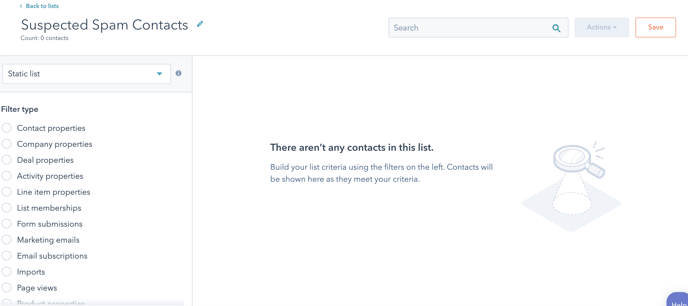
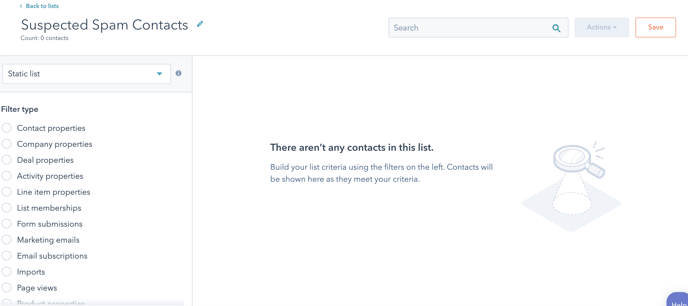
2. Create a workflow that automatically finds and adds suspicious contacts to that list (according to criteria you will have to develop)
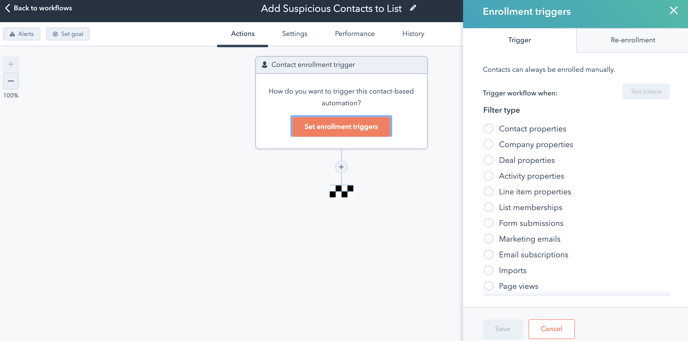
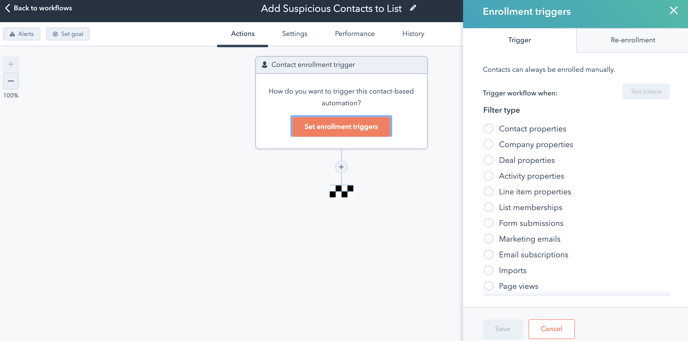
3. Create a manual process for someone to check this list weekly
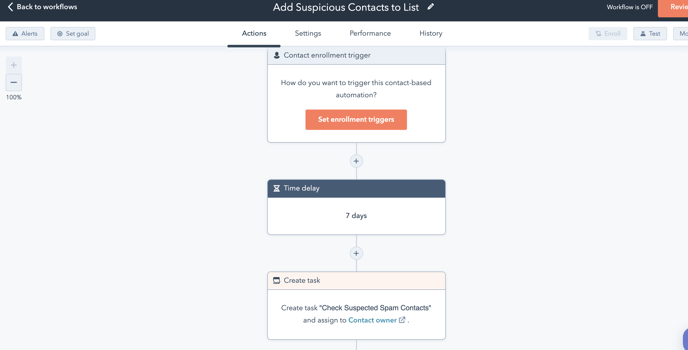
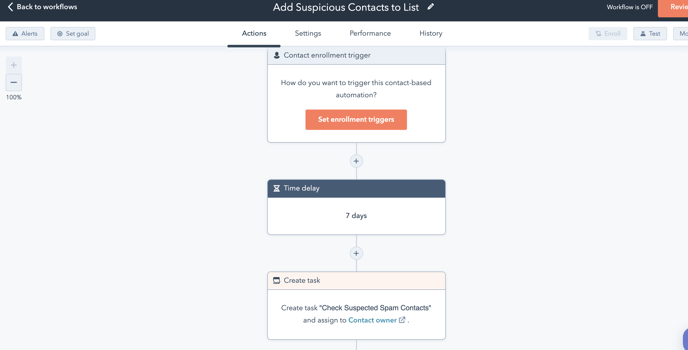
4. The manual process should remove any contacts that are legitimate
5. After the weekly manual process of removing the legitimate contacts is completed,
6. Delete all the suspected contacts from Woocommerce
7. Delete all the contacts that exist in the list from Hubspot