How to sync data only from a specific Magento 2 Website, Store or Store View
Using these steps, you can sync data only from a specific Magento 2 Website, Store or Store View. Please make sure Unific connector is already installed in the store and store has connected in the Unific.
- Login to Magento 2 admin.
- Go to STORES -> CONFIGURATION -> UNIFIC -> Connector Configuration.
- Click on the Scope dropdown and switch to Store View to disable Unific connector.
- Set Enable Connector setting to No.
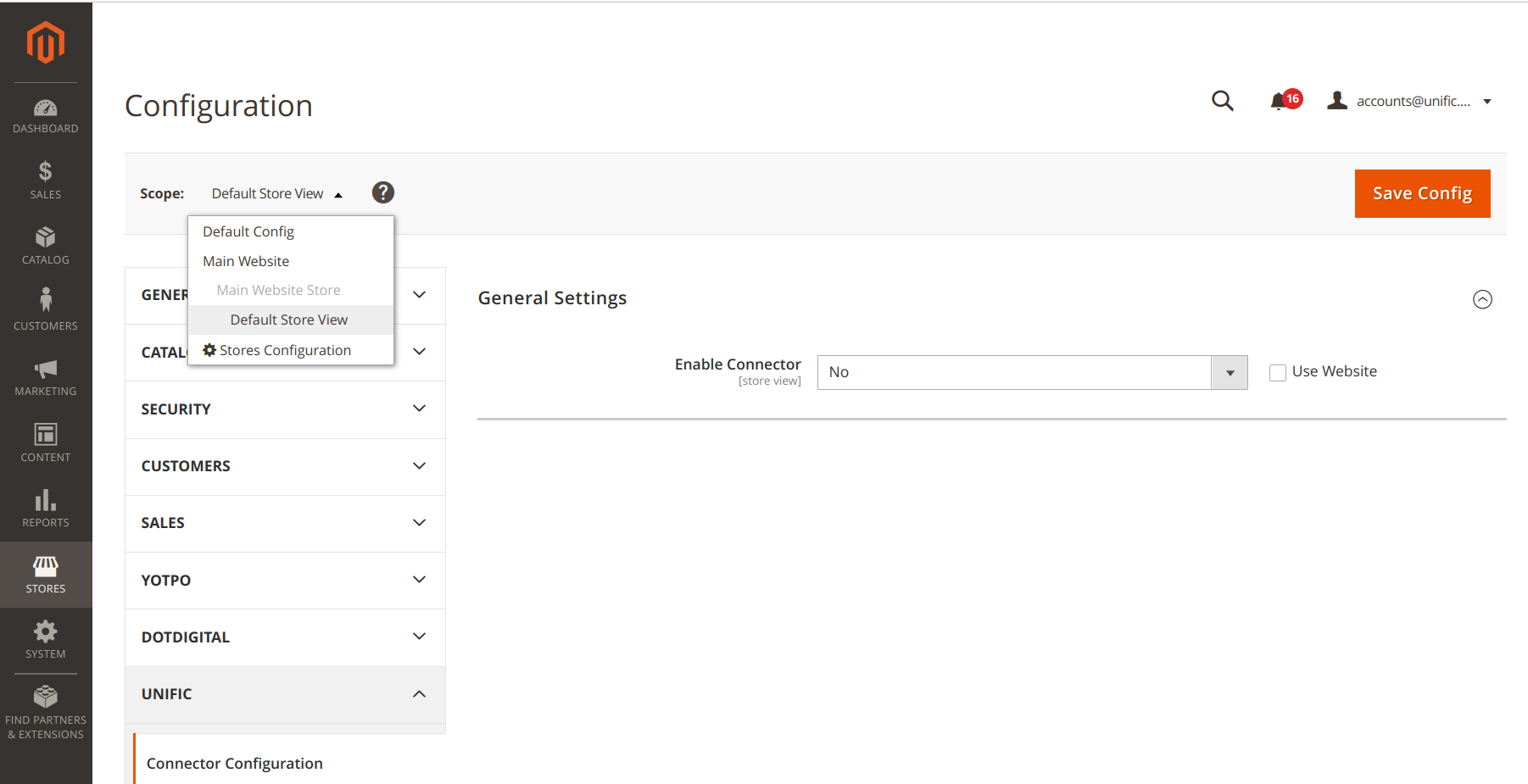
- Save Config.
- Keep Unific connector enabled to only Store you want data sync from.