- Knowledge Base
- Revenue Conduit & ActiveCampaign
- ActiveCampaign Platform Connections
-
Unific Integrations
-
Unific Pricing & Account Management
-
Unific's Ecommerce Properties, Workflows and Lists for HubSpot
-
Unific FAQ's
-
Dynamic Segments
-
Dynamic Coupons
-
Quotific CPQ and Draft Order Sync
-
Revenue Conduit & ActiveCampaign
-
Revenue Conduit & HubSpot
- HubSpot FAQs
- HubSpot Marketing System: Smart Lists - Key Segments
- Hubspot Marketing System- RFM Smartlists/Saved Filters
- Hubspot Marketing System: Smartlist - ROI Workflows
- HubSpot Marketing System: Workflows
- HubSpot Platform Connections
- Revenue Conduit Data Sync: HubSpot Properties
- Revenue Conduit: Features & Settings
-
Revenue Conduit & Infusionsoft
-
Revenue Conduit Account Management
-
Revenue Conduit Frequently Asked Questions
-
Revenue Conduit Shopping Carts
-
Unific Integrations (Deprecated)
Get ActiveCampaign Connected to Revenue Conduit
Want to connect ActiveCampaign to Revenue Conduit and you missed it or skipped during initital signup? You can go ahead and manually log back into your account and enter the specifics when you can.
2. Add Application
3. Connect to a Marketing System
4. Select ActiveCampaign
5. Fill the ActiveCampaign API Url and API Key
You can find these on your ActiveCampaign Account -> My Settings -> Developer
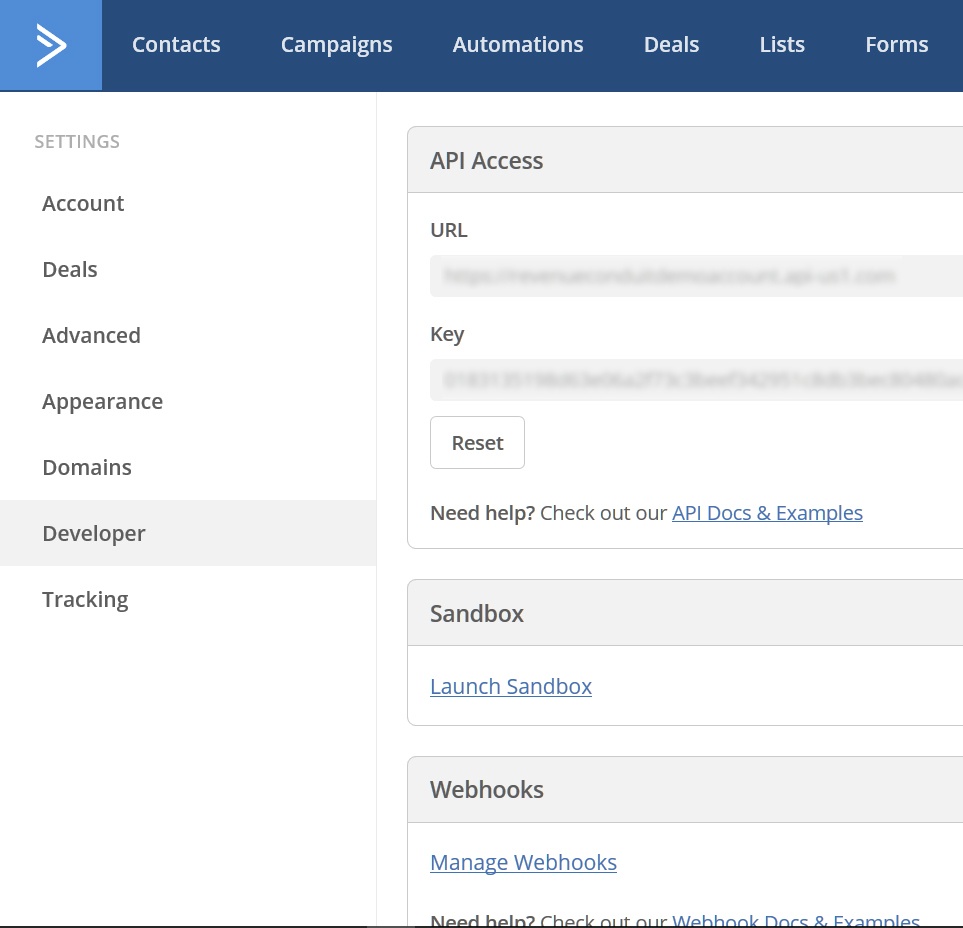
6. Connect
7. Continue